Address
304 North Cardinal St.
Dorchester Center, MA 02124
Work Hours
Monday to Friday: 7AM - 7PM
Weekend: 10AM - 5PM
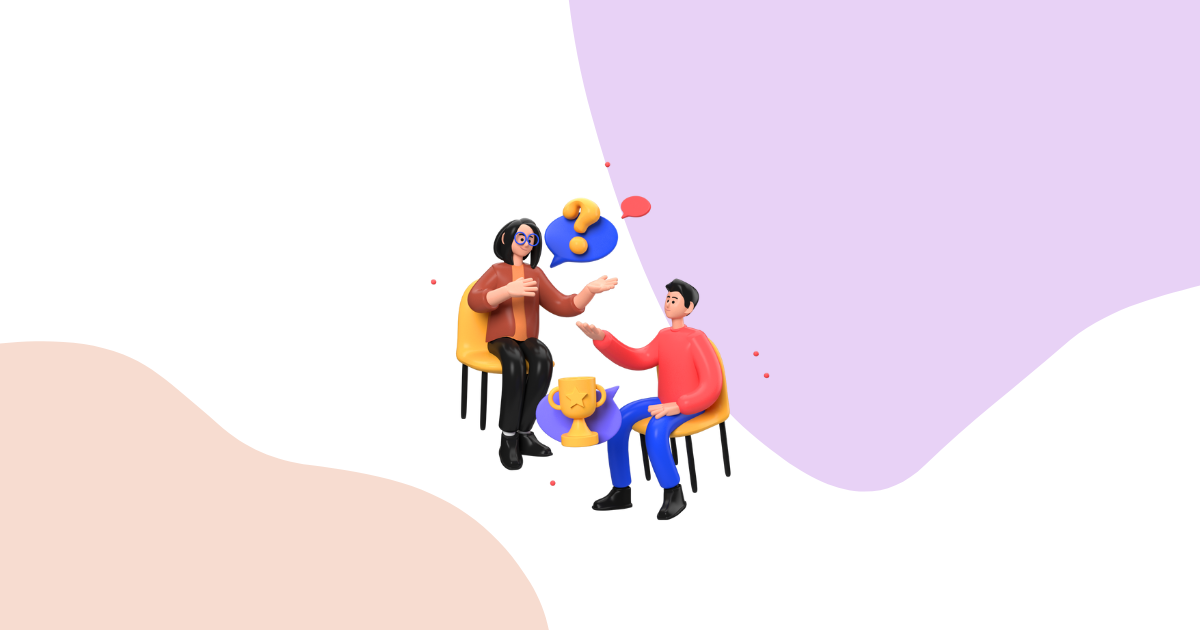
Understanding triggers is fundamental to creating successful campaigns in Growth Suite. A trigger is the specific moment or action that causes the system to evaluate whether a visitor should receive a personalized discount offer. However, it’s crucial to understand that triggers don’t automatically show offers to everyone – they simply start the evaluation process.
When a trigger occurs, Growth Suite begins analyzing the visitor’s behavior, purchase intent, and likelihood of leaving without making a purchase. Only visitors who are determined to need an incentive will actually see an offer. This intelligent approach ensures that you’re not wasting discounts on customers who would buy anyway.
The trigger system operates in a sophisticated two-step process that separates the moment of evaluation from the decision to show an offer.
When your chosen trigger condition is met (e.g., visitor adds item to cart), Growth Suite immediately begins behavioral analysis.
The system analyzes multiple factors:
Result: Only visitors who show signs of hesitation or abandonment risk receive offers, while confident buyers continue their natural purchase journey undisturbed.
The Smart AI Trigger represents Growth Suite’s most advanced approach to conversion optimization. Instead of relying on specific actions or page visits, it uses comprehensive behavioral analysis to determine the optimal moment for offer presentation.
This trigger continuously monitors visitor behavior and uses machine learning to identify the precise moment when a personalized offer would be most effective. It considers hundreds of behavioral signals simultaneously:
| Behavioral Category | Signals Analyzed | Impact on Timing |
|---|---|---|
| Engagement Patterns | Time on page, scroll depth, mouse movements, click patterns | High engagement = delayed trigger for natural flow |
| Purchase Intent | Product views, add to cart actions, checkout starts | Strong intent = minimal intervention needed |
| Hesitation Signals | Back button usage, tab switching, price comparison behavior | Hesitation = earlier trigger activation |
| Abandonment Risk | Exit intent, rapid page navigation, session duration | High risk = immediate evaluation triggered |
The Smart AI Trigger adapts to your store’s unique characteristics and continuously improves its performance:
Best for: Most stores, especially those without clear funnel problems or those wanting maximum automation with optimal results.
Event triggers are designed to address specific bottlenecks in your sales funnel. By analyzing your store’s conversion data, you can identify where visitors typically drop off and use targeted triggers to intervene at those critical moments.
Purpose: Targets visitors who show product interest but hesitate to begin checkout
This trigger is most effective when your analytics show a significant gap between cart additions and checkout initiations. Common scenarios include:
| Store Type | Add to Cart Scenario | Trigger Strategy |
|---|---|---|
| Fashion Retail | Customer adds multiple items, comparing options | Offer discount to encourage larger order completion |
| Electronics | Customer adds expensive item, then hesitates | Provide reassurance through limited-time savings |
| Home Goods | Customer builds cart slowly over time | Encourage immediate completion with urgency |
Purpose: Immediately intervenes when customers remove items, providing instant recovery opportunity
This trigger works best for stores experiencing significant real-time cart abandonment:
Purpose: Re-engages customers who started checkout but returned to continue browsing
This trigger has unique behavior compared to others. It activates when:
Important: The trigger doesn’t activate immediately when checkout begins – it waits for the visitor to return to the store, indicating continued interest but potential hesitation.
| Customer Behavior | Why They Return | Trigger Opportunity |
|---|---|---|
| Started checkout, came back to product page | Second-guessing product choice or specifications | Provide confidence boost through savings |
| Started checkout, browsing similar products | Comparing alternatives or looking for better deals | Offer exclusive discount to secure original choice |
| Started checkout, viewing shipping/return policies | Concerned about purchase commitment or policies | Reduce financial risk through discount incentive |
Pageview triggers activate based on the type of page a visitor views, allowing you to engage customers at different stages of their shopping journey. These triggers are particularly useful for capturing interest early in the browsing process.
Purpose: Engages first-time visitors or returning customers at the entry point of their shopping journey
Pros: Captures maximum audience, creates early engagement opportunity
Cons: Less targeted than product-specific triggers, may interrupt natural browsing flow
Purpose: Targets visitors who show interest in specific products but may need encouragement to purchase
| Scenario | Customer Behavior | Trigger Value |
|---|---|---|
| High-Value Products | Extended viewing time, multiple visits to same product | Reduce purchase hesitation with exclusive pricing |
| Competitive Categories | Likely comparison shopping with competitors | Provide competitive advantage through immediate discount |
| Complex Products | Research-heavy behavior, multiple specification checks | Simplify decision with time-limited incentive |
Purpose: Engages browsers who are exploring product categories but haven’t committed to specific items
Selecting the optimal trigger depends on your store’s specific challenges, customer behavior patterns, and business objectives. Here’s a strategic framework for decision-making:
| Store Situation | Primary Challenge | Recommended Trigger | Expected Outcome |
|---|---|---|---|
| New Store | Limited customer data, unknown behavior patterns | Smart AI Trigger | Automated optimization while building data |
| Cart Abandonment Issues | High add-to-cart, low checkout completion | Add to Cart Event | Direct intervention at moment of hesitation |
| Checkout Abandonment | Visitors start but don’t complete checkout | Checkout Begin Event | Re-engagement when visitors return |
| Low Product Interest | Visitors browse but don’t engage with products | Product Pages Pageview | Early intervention to build product interest |
| High Competition | Visitors likely comparing with competitors | Smart AI Trigger | Optimal timing to provide competitive advantage |
Recommendation: Smart AI Trigger with conservative settings
Strategy: Maintain performance while capturing incremental conversions
Recommendation: Smart AI Trigger or targeted Event Triggers
Strategy: Address specific funnel weaknesses while building overall performance
Recommendation: Aggressive Event Triggers targeting biggest drop-off points
Strategy: Maximum intervention to rescue failing conversion funnel
Advanced stores can run multiple campaigns with different triggers simultaneously:
| Season/Event | Customer Behavior | Optimal Trigger |
|---|---|---|
| Holiday Shopping | High urgency, comparison shopping | Smart AI for timing optimization |
| Back-to-School | Category-focused shopping | Collection Pages for targeted categories |
| Product Launches | High interest, price sensitivity | Product Pages for specific launch items |
Setting up triggers in Growth Suite is designed to be straightforward while providing powerful customization options.
Different triggers may offer additional configuration options:
Understanding how your chosen trigger performs is crucial for ongoing optimization.
| Metric | What It Measures | Optimization Signal |
|---|---|---|
| Trigger Activation Rate | How often the trigger condition is met | Low rate may indicate wrong trigger choice |
| Offer Display Rate | Percentage of activations that result in offers | Very low rate suggests trigger too broad |
| Conversion Rate | Visitors who use their offers | Low rate indicates timing or relevance issues |
| Revenue Attribution | Sales directly from triggered offers | Measures overall trigger effectiveness |
As e-commerce continues evolving, your trigger strategy should adapt to new customer behaviors and technologies.
Understanding and properly implementing triggers is fundamental to Growth Suite’s success in your store. The power of the system lies not just in showing discounts, but in the intelligent timing and targeting that ensures offers reach the right visitors at the perfect moment.
Key Takeaways:
Remember that triggers are just the beginning of Growth Suite’s intelligent optimization. The real magic happens in the behavioral analysis that determines which visitors receive offers and the dynamic personalization that makes each offer feel perfectly timed and relevant.
Start with Smart AI Trigger for most scenarios, monitor your results carefully, and don’t hesitate to experiment with different approaches as you learn more about your specific customer behavior patterns. The goal is to create a seamless, helpful experience that guides hesitant shoppers toward purchase while respecting the natural buying journey of confident customers.