Address
304 North Cardinal St.
Dorchester Center, MA 02124
Work Hours
Monday to Friday: 7AM - 7PM
Weekend: 10AM - 5PM
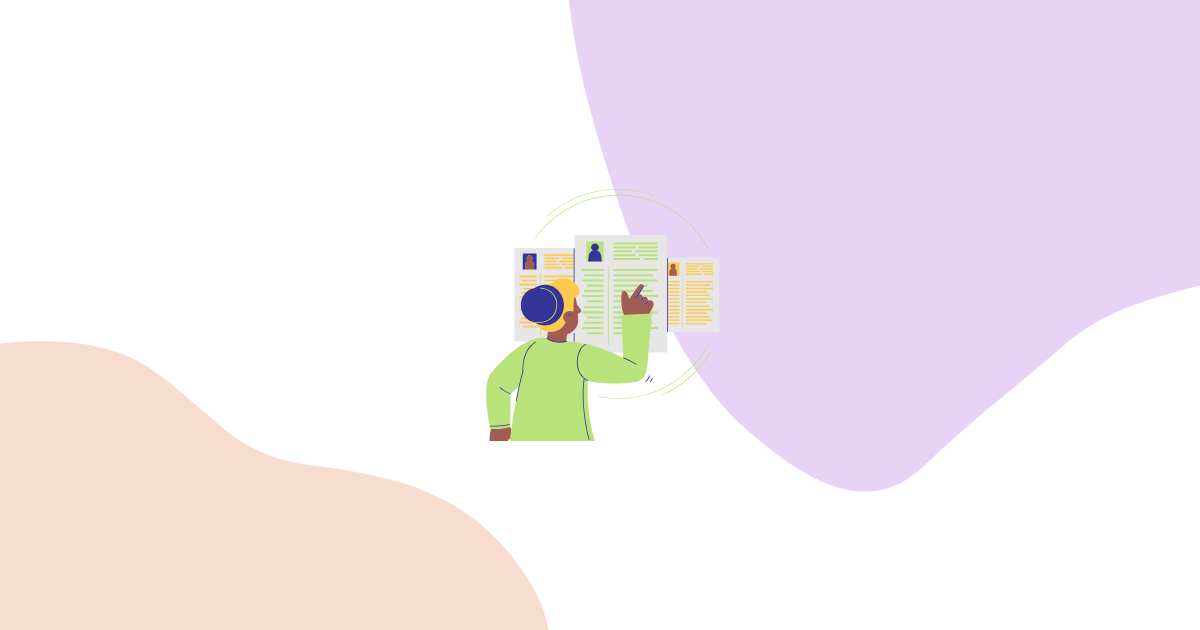
The popup widget is one of Growth Suite’s most carefully designed features, created to provide maximum conversion impact while maintaining an excellent customer experience. Unlike intrusive popups that immediately interrupt browsing, Growth Suite’s popup system uses a sophisticated two-part approach: a subtle countdown timer that creates awareness, and an optional detailed popup that visitors can access when they’re ready for more information.
This design philosophy ensures that your offers get noticed without annoying visitors, while providing complete customization options to match your brand perfectly.
Growth Suite’s popup widget consists of two carefully designed components that work together to create the perfect balance of visibility and user experience.
The countdown timer is a sleek, unobtrusive element that appears on every page of your store when a visitor has an active offer. This timer serves as a constant but gentle reminder of the time-limited opportunity.
| Design Component | Function | Customer Experience |
|---|---|---|
| Background Colors | Two-color system that updates every second | Visual progress indicator of time remaining |
| Countdown Icon | Central timer symbol | Instantly recognizable time element |
| Time Display | Shows exact remaining time (e.g., 15:39) | Clear understanding of urgency level |
| Sticky Positioning | Remains visible across all pages | Consistent awareness without disruption |
One of the most innovative aspects of the countdown timer is its intelligent expansion behavior during page transitions:
Purpose: This expansion ensures visitors notice the ongoing offer during navigation without being permanently intrusive.
The main popup only appears when visitors actively click on the countdown timer, ensuring it’s never forced upon anyone who doesn’t want to see it.
Growth Suite’s popup design is based on extensive customer research and psychological principles that maximize effectiveness while maintaining positive brand experience.
The design specifically addresses common mobile commerce frustrations:
| Common Mobile Problems | Growth Suite Solution | Customer Benefit |
|---|---|---|
| Immediate popup interruption | Timer-based awareness system | Uninterrupted browsing flow |
| Difficult-to-close popups | Click-to-view optional popup | Complete control over information access |
| Screen space consumption | Compact, corner-positioned timer | Maximum content visibility |
| Accidental popup triggers | Intentional click requirement | No frustrating accidental interactions |
The “Campaign Terms” section addresses a critical psychological need for transparency and authenticity in discount offers.
Growth Suite conducted extensive research with over 100 US women aged 24-45 who had made online purchases within the last month. The findings revealed key insights about customer psychology:
| Without Campaign Terms | With Campaign Terms | Perception Change |
|---|---|---|
| Offer seems generic | Offer feels personalized | +34% increase in perceived value |
| Timer credibility questioned | Timer authenticity trusted | +42% increase in urgency response |
| Brand appears pushy | Brand seems transparent | +28% improvement in brand perception |
Customizing your popup widget in Growth Suite is designed to be intuitive and immediate, with real-time preview capabilities that let you see exactly how your changes will appear to customers.
The campaign image is the first visual element customers see and plays a crucial role in offer appeal.
| Image Type | Recommended Use | Conversion Impact |
|---|---|---|
| Product Photos | Single product promotions | High relevance, specific interest |
| Lifestyle Images | Brand-building campaigns | Emotional connection, aspiration |
| Discount Graphics | Percentage-focused offers | Clear value communication |
| Brand Logos | Trust-building campaigns | Brand recognition, credibility |
The campaign title is your primary opportunity to capture attention and communicate value immediately.
| Template Type | Example | Psychology |
|---|---|---|
| Exclusive Offer | “Your Exclusive Discount Awaits” | Personal ownership, exclusivity |
| Time Urgency | “Limited Time: Special Savings” | Scarcity, immediate action |
| Value Focus | “Special Savings Just for You” | Personal benefit, special treatment |
| Direct Benefit | “Your Personal Discount is Ready” | Clear value, simple message |
The description provides crucial context and motivation for customers to take action on your offer.
Fashion Store Example:
“Enjoy your personal discount on our entire collection! This exclusive offer applies automatically at checkout and expires when the countdown reaches zero. Don’t miss out on savings on our latest arrivals and bestsellers.”
Electronics Store Example:
“Your exclusive tech savings are here! Your personalized discount applies to any purchase and is automatically added to your cart. This limited-time offer expires soon, so shop our premium electronics with confidence.”
The Campaign Terms section is crucial for building trust and setting proper expectations.
| Term Category | Example Text | Purpose |
|---|---|---|
| Personalization | “This offer is exclusively for you” | Makes customer feel special |
| Time Authenticity | “Timer reflects actual expiry time” | Builds trust in countdown |
| Automatic Application | “Discount applies automatically” | Reduces friction concerns |
| Single Use | “Valid for this session only” | Creates appropriate urgency |
“This personalized offer is exclusively yours and has been automatically applied to your cart. The countdown timer shows the exact time remaining for this limited opportunity. This offer is valid for this session only and cannot be combined with other discounts.”
Growth Suite’s live preview feature ensures you can perfect your popup design before customers see it.
Use the preview system to test different approaches:
Beyond basic customization, consider these advanced strategies for maximum popup effectiveness.
| Season/Event | Image Strategy | Title Approach | Description Focus |
|---|---|---|---|
| Holiday Season | Festive, gift-focused imagery | “Holiday Savings Just for You” | Gift-giving, celebration themes |
| Back-to-School | Educational, preparation imagery | “Get Ready with Special Savings” | Preparation, new beginnings |
| Summer Sale | Bright, energetic imagery | “Summer Exclusive: Your Discount” | Season enjoyment, activity |
Understanding how your popup customizations affect performance helps optimize for better results.
| Metric | What It Measures | Optimization Signal |
|---|---|---|
| Timer Click Rate | Percentage of visitors who click the countdown | Interest in learning more about offer |
| Popup Engagement Time | How long visitors spend reading popup | Content relevance and appeal |
| Offer Acceptance Rate | Visitors who proceed to use discount | Overall popup effectiveness |
| Mobile vs Desktop Performance | Device-specific engagement patterns | Design optimization needs |
| Mistake | Problem Created | Better Approach |
|---|---|---|
| Overly Complex Images | Distraction from main message | Simple, focused visuals |
| Too Much Text | Information overload | Concise, benefit-focused content |
| Generic Messaging | Lacks personal appeal | Personalized, exclusive language |
| Missing Campaign Terms | Reduces trust and authenticity | Clear, honest terms section |
Avoid: “Special Offer Available”
Better: “Your Exclusive Discount Expires Soon”
Avoid: “Save money on your purchase”
Better: “Your personalized discount is automatically applied at checkout”
Avoid: “Limited time offer”
Better: “This exclusive offer expires when the countdown reaches zero”
Growth Suite’s popup widget system represents a fundamental shift in how discount offers are presented to customers. By combining subtle awareness through the countdown timer with optional detailed information through the click-to-view popup, you can maximize offer visibility while maintaining an excellent customer experience.
Key Success Factors:
The research-backed design principles behind Growth Suite’s popup system ensure that your offers enhance rather than detract from the customer experience. By following the customization best practices outlined in this guide, you can create popup experiences that not only convert visitors but also build positive brand associations and customer trust.
Remember that the goal isn’t just to show an offer – it’s to create a moment of genuine value for your customers that feels personal, authentic, and helpful. When popup customization is done right, customers appreciate the exclusive attention and respond with increased engagement and conversions.