Address
304 North Cardinal St.
Dorchester Center, MA 02124
Work Hours
Monday to Friday: 7AM - 7PM
Weekend: 10AM - 5PM
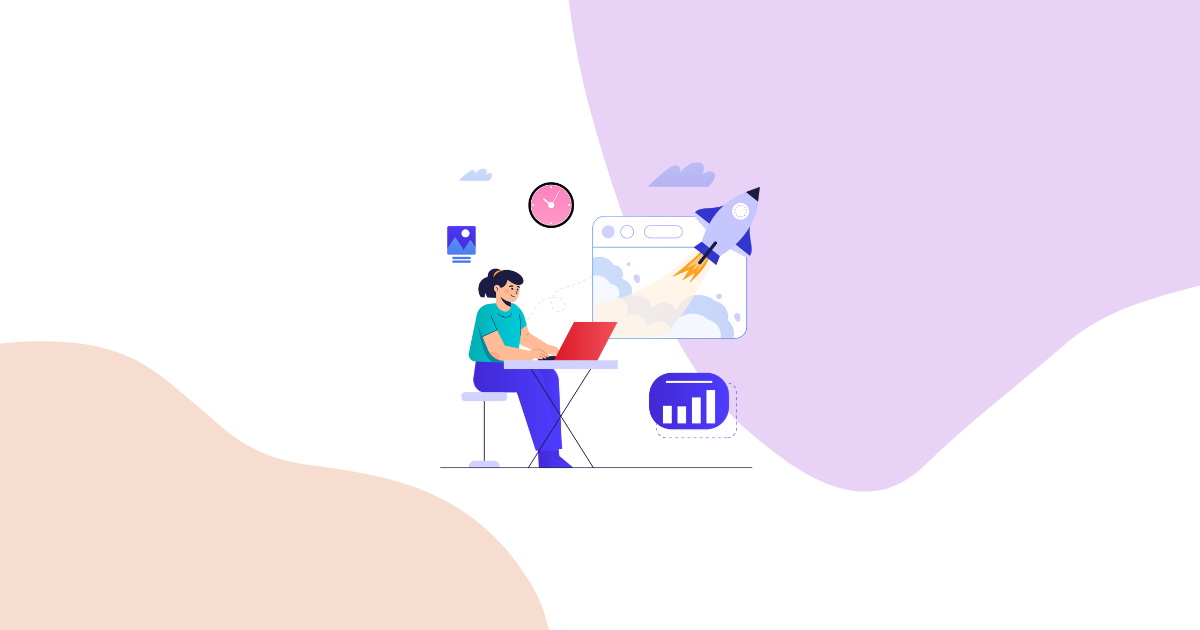
Custom Audience Campaigns are one of the most powerful features in Growth Suite. They let you target specific groups of visitors with personalized offers based on their behavior, device, and visit history. This guide will show you exactly how to create these campaigns and why they’re so effective for your Shopify store.
Custom Audience Campaigns allow you to create highly targeted discount offers for specific visitor segments. Instead of showing the same offer to everyone, you can target:
The key advantage is that Growth Suite tracks every visitor individually, so you can create precise audience segments and deliver personalized experiences.
Start by clicking on “Campaigns” in the left menu of your Growth Suite dashboard.
Click the “New Campaign” button located in the top-right corner of the page.
Choose “Custom Audience” from the available campaign options. This will open the campaign creation interface.
Fill in the basic campaign information:
Choose what action will trigger your campaign:
| Trigger Type | Description | Best For |
|---|---|---|
| Session Start | Campaign triggers immediately when visitor arrives | Welcome offers, new visitor campaigns |
| Events | Add to Cart, Remove from Cart, Checkout Begin | Cart abandonment recovery, checkout incentives |
| Pageviews | Homepage, Product Pages, Collection Pages | Category-specific offers, product interest campaigns |
Set up the discount details:
This is where the magic happens. You can create highly specific audience segments using these parameters:
Target specific platforms: Android, iOS, MacOS, Windows, etc.
Target visitors based on which page they first visited on your site.
Target visitors from specific traffic sources (Google, Facebook, email campaigns, etc.).
This is the most strategic targeting option. You can target visitors based on what they did in their previous session:
Design how your offer will appear to visitors:
Instead of generic “WELCOME10” popups that everyone sees, you can create targeted email campaigns:
Example: A new visitor gets a popup saying “Get 10% off your first order – valid for the next 24 hours!” If they leave and return 10 hours later, they’ll see the same offer with “13 hours 55 minutes remaining” – creating real urgency.
Returning visitors who added items to their cart are high-intent customers. They’re in the consideration phase and just need the right incentive.
Campaign Setup:
Mobile users often have different behavior patterns. You can create campaigns specifically for mobile visitors:
Different traffic sources may need different approaches:
Begin with basic segments like:
Create multiple campaigns with different:
Don’t create too many overlapping campaigns. Growth Suite’s tracking ensures visitors don’t get overwhelmed with offers, but you should still be strategic about your targeting.
Goal: Convert first-time visitors into customers
Setup: New Visitors + Email Collection + 10% discount + 24-hour duration
Result: Higher email signup rates and first-purchase conversions
Goal: Re-engage visitors who showed interest but didn’t buy
Setup: Returning Visitors + Previous session: Viewed Product + 7+ days since last visit + 20% discount
Result: Recover potentially lost customers
Goal: Improve mobile conversion rates
Setup: Mobile Device + Returning Visitor + Free shipping offer + 45-minute duration
Result: Reduce mobile checkout friction
Traditional discount popups show the same offer to everyone. Custom Audience Campaigns give you:
Custom Audience Campaigns are included in your Growth Suite subscription. Start with one simple campaign, test its performance, and then expand to more sophisticated targeting as you learn what works best for your store.
The key is to think about your customer journey and identify the specific moments where a targeted offer would make the difference between a sale and a lost visitor.
Remember: Growth Suite tracks every visitor individually, so you have the data to create these precise segments. Use this power to deliver the right offer to the right person at the right time.