Address
304 North Cardinal St.
Dorchester Center, MA 02124
Work Hours
Monday to Friday: 7AM - 7PM
Weekend: 10AM - 5PM

When you install Growth Suite, the app automatically creates a pre-configured campaign for you. This campaign is ready to use and sits in draft mode, waiting for your activation. The best part? You can get started in just a few simple steps without any complex setup.
This pre-configured campaign is designed to help you start seeing results immediately. It uses Growth Suite’s visitor behavior tracking and purchase intent prediction to show personalized, time-limited discount offers to visitors who are less likely to convert right away.
First, locate the left menu in your Growth Suite dashboard and click on “Campaigns”. This will take you to your campaigns overview page.
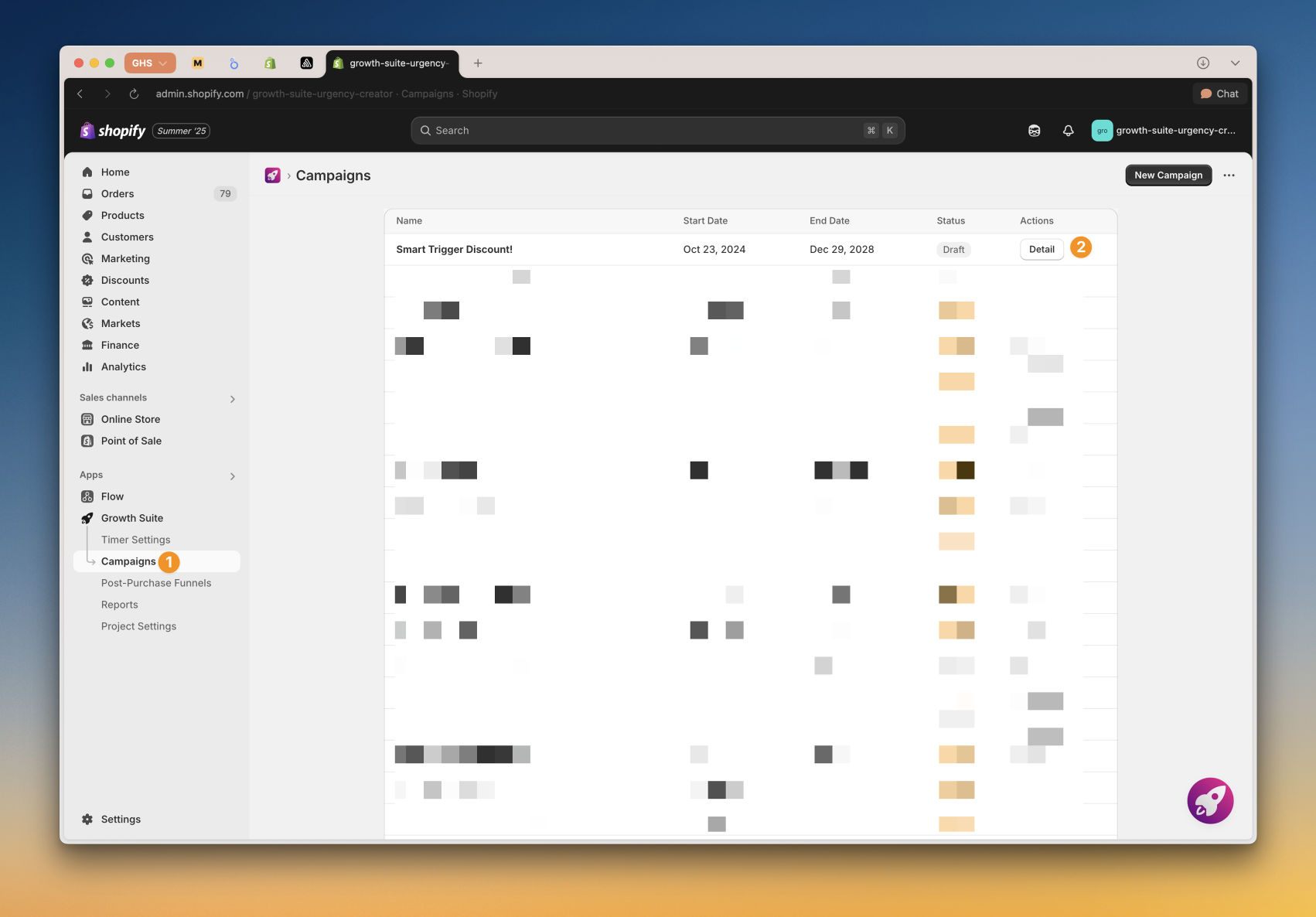
On the campaigns page, you’ll see your pre-configured campaign waiting in draft status. Simply click on this campaign to open it.
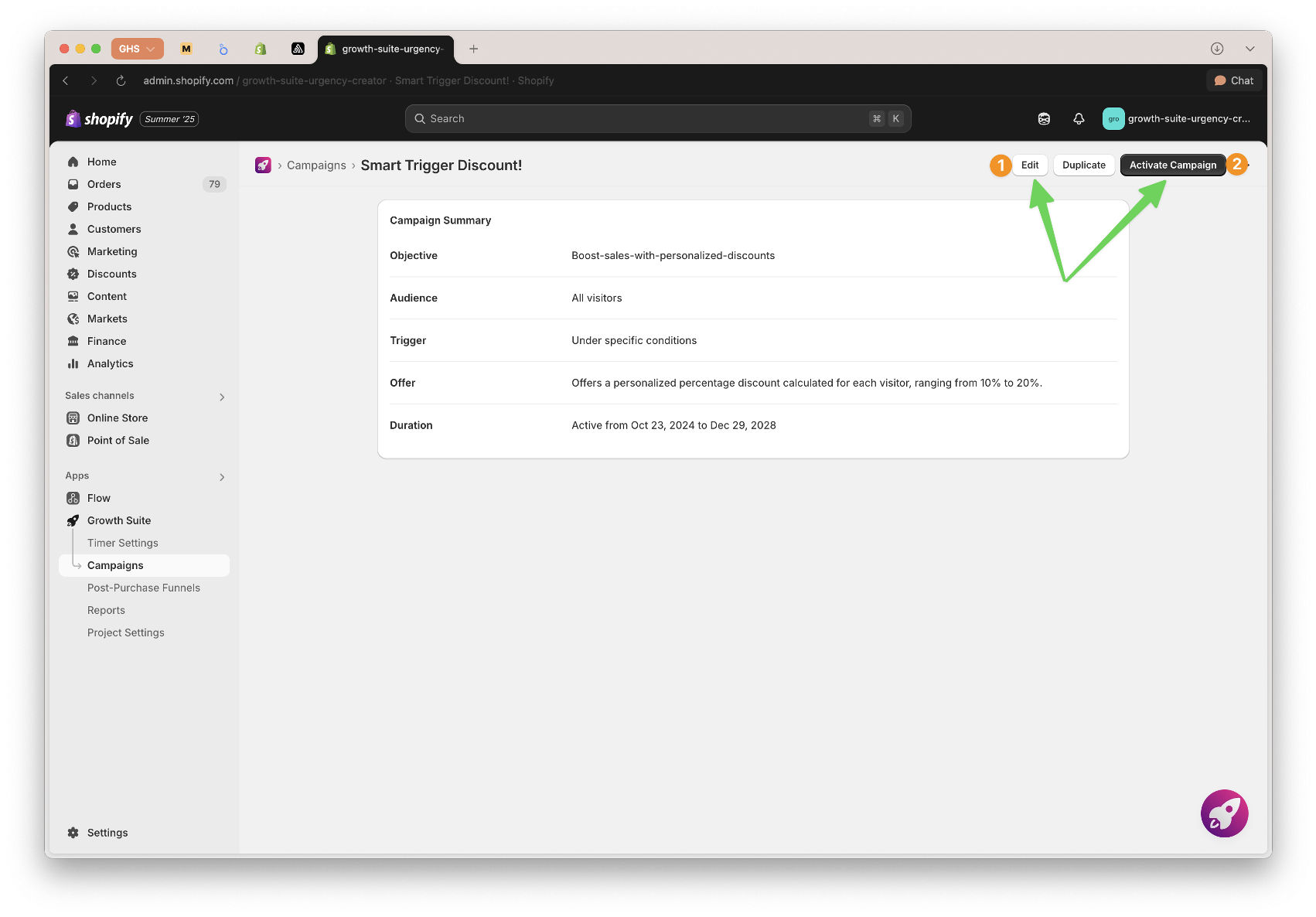
Once you’re inside the campaign, click the “Edit” button located in the top-right corner of the page. This will show you exactly how your campaign is configured and allow you to make any necessary adjustments.
Your pre-configured campaign comes with carefully optimized default settings. Here’s what you should check:
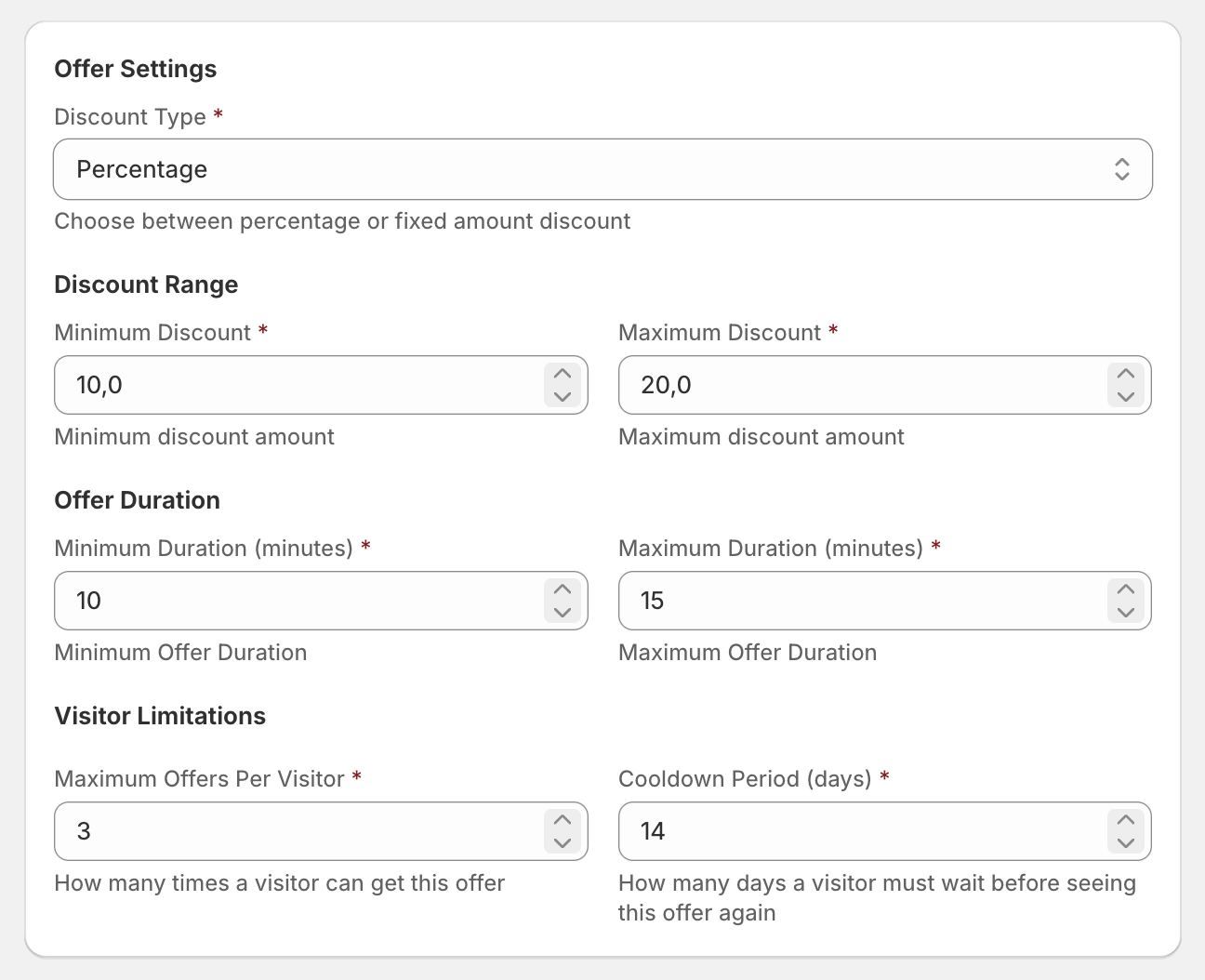
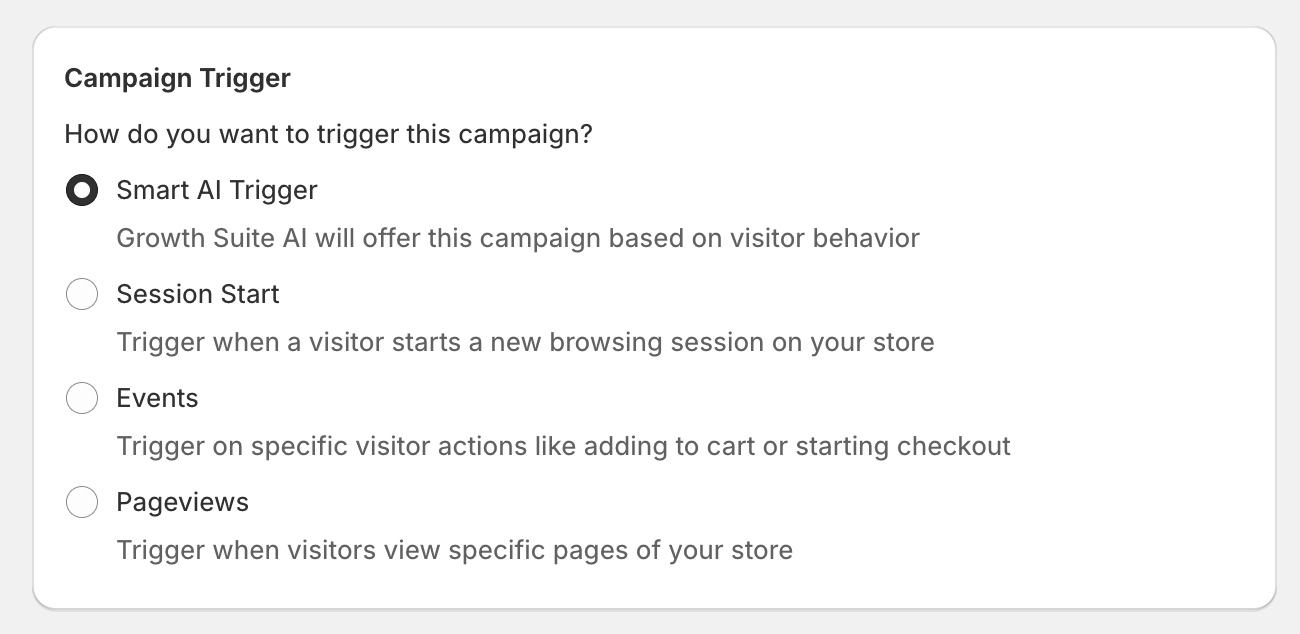
For your first campaign and learning process, we recommend keeping all default settings unchanged except for discount rates if needed. The pre-configured campaign is designed based on best practices and will help you understand how Growth Suite works.
Only adjust the discount percentages if they don’t align with your profit margins. Everything else – the targeting rules, timing, and creative elements – should work well as configured.
Once you’ve reviewed your settings:
That’s it! Your campaign is now live and will start showing personalized offers to qualifying visitors.
Your activated campaign will create a seamless experience for your store visitors. When Growth Suite identifies a visitor who might benefit from an incentive, it will:
The following video demonstrates exactly how your visitors will see and interact with your Growth Suite campaign:
After activation, your campaign will:
You can monitor your campaign’s performance through Growth Suite’s comprehensive reporting dashboard, which includes funnel reports, product performance data, and purchase insights.
Activating your first pre-configured campaign is the fastest way to start benefiting from Growth Suite’s conversion optimization features. The entire process takes less than 5 minutes, and you’ll start seeing results as soon as visitors begin interacting with your store.
Remember: start simple with the pre-configured settings, let the campaign run for at least a week to gather data, then optimize based on your results. This approach will help you understand how Growth Suite works and maximize your conversion rates effectively.